LÖSUNG FÜR KLEINE UNTERNEHMEN
Jetzt voll durchstarten
Die All-in-One-Plattform für alle wachsenden Unternehmen

Nutze alle Kanäle, die du brauchst
Unsere Plattform bietet dir alle Kanäle, die du für deine Multichannel-Marketing-Strategie benötigst – einschließlich E-Mail, SMS, WhatsApp und Facebook Ads. Erhöhe das Engagement deiner Kund:innen in Echtzeit mit integrierten Chat Tools.
Arbeite noch effizienter
Zeit ist ein Luxus, den sich viele kleine Unternehmen nicht leisten können. Verbessere deine Kommunikation, bündle Kontaktinformationen und reduziere die Gesamtzahl deiner Tools mit Brevo. Spare Zeit und optimiere deine Kampagnen mit unseren KI-gestützten Funktionen.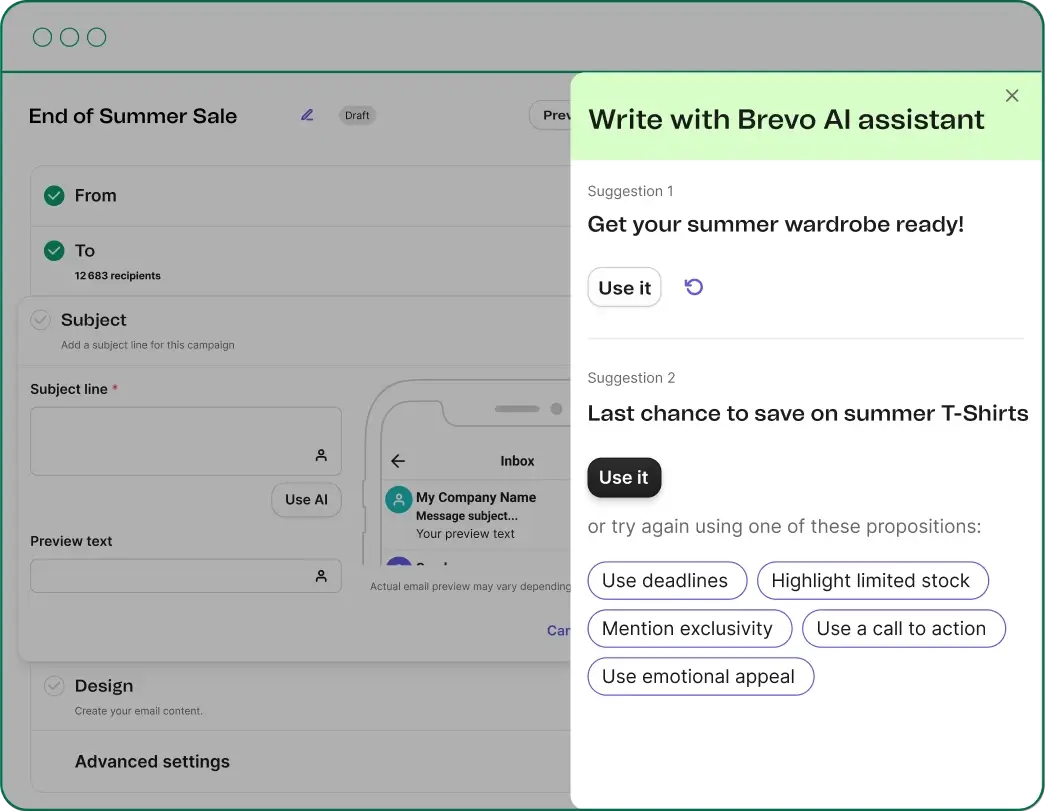
Entwickle eine datengesteuerte Marketing-Strategie
Nutze A/B-Tests und erweiterte Berichte, um deinen Erfolg zu messen, deine Performance zu verbessern und deine Strategie zu verfeinern. Profitiere von einer 360-Grad-Kundensicht für umfassende Einblicke, ein tieferes Kundenverständnis und verbessertes Teamwork.
Eine Lösung, die mit dir mitwächst
Unsere Plattform gibt Unternehmen die Tools an an die Hand, die sie für ihren Erfolg benötigen. Profitiere von Produkten mit Mehrwert, mit denen du deine Terminbuchung automatisieren, Anrufe tätigen und deine Vertriebs-Pipeline verwalten kannst.
Produkte, die deinem Unternehmen beim Wachsen helfen
Marketing Platform
Top Features:
- E-Mail Marketing
- Marketing Automation
- SMS- und WhatsApp-Kampagnen
Sales Platform
Top Features:
- Pipeline Management
- Automatisierte Deal-Verfolgung
- Meetings und Anrufaufzeichnungen
Conversations Platform
Top Features:
- Chat
- Phone
- Universeller Posteingang
Messaging API
Top Features:
- Email, SMS & WhatsApp API
- CMS-Integration
- Inbound Parsing
Was Brevo auszeichnet
Einfache Bedienung
Du musst kein IT-Profi sein oder dich mit Technik auskennen, um unsere Produkte zu nutzen. Brevo bietet dir eine benutzerfreundliche Plattform, detaillierte Berichte und Drag-and-Drop-Editoren, die alle nutzen können.Top Preis-Leistungs-Verhältnis
Mit unserem flexiblen Preismodell möchten wir Unternehmen jeder Größe den Zugang zu digitalen High-End-Lösungen ermöglichen und sie bei ihrem Wachstum unterstützen. Zahle nur für das, was du brauchst – nicht für die Anzahl deiner Kontakte.Hervorragender Kundenservice
Unser erstklassiger 24/7-Kundenservice spricht 6 verschiedene Sprachen und ist via Web, Social Media und E-Mail für dich erreichbar. Im Business- und Enterprise-Paket ist auch ein Telefon-Support verfügbar.






