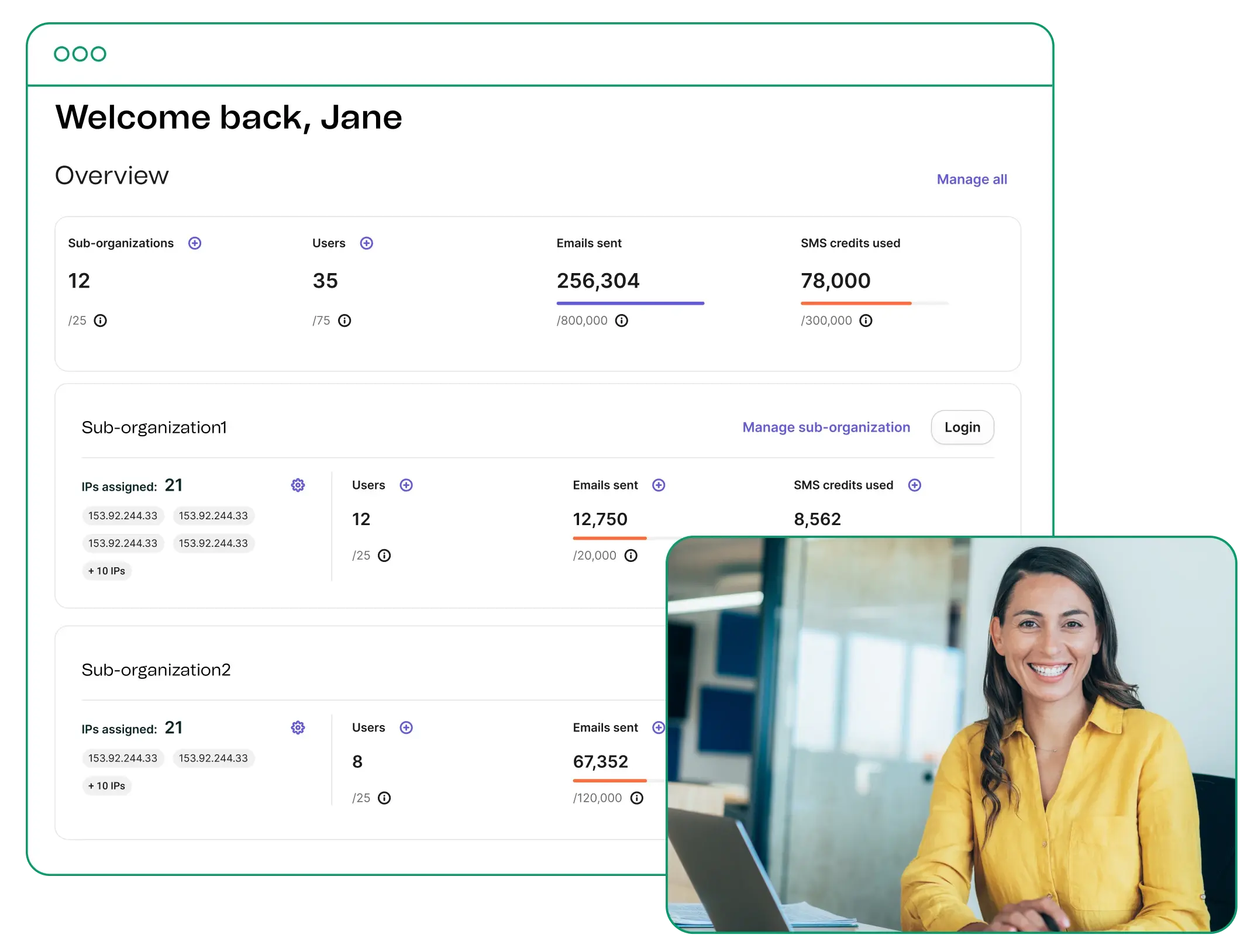Scopri i nostri prodotti
Marketing Platform
Funzionalità principali:
- Email marketing
- Marketing automation
- Campagne SMS e WhatsApp
Sales Platform
Funzionalità principali:
- Gestione delle pipeline
- Tracciamento automatico delle transazioni
- Meeting e registrazioni di chiamate
Conversations Platform
Funzionalità principali:
- Chat
- Phone
- Universal inbox
Customer Data Platform
Funzionalità principali:
- Modello di dati multitabella
- Libreria di scoring
- Analytics e BI del cliente
Messaging API
Funzionalità principali:
- Email, SMS e WhatsApp API
- Integrazione CMS
- Inbound parsing
Maggiore controllo e flessibilità con la nostra soluzione aziendale
Offri al tuo team soluzioni versatili per creare customer experience brillanti su tutti i canali. Utilizza prodotti su misura per soddisfare esigenze avanzate e beneficiare di un'assistenza personalizzata con tempo di risposta garantito entro 1 ora.